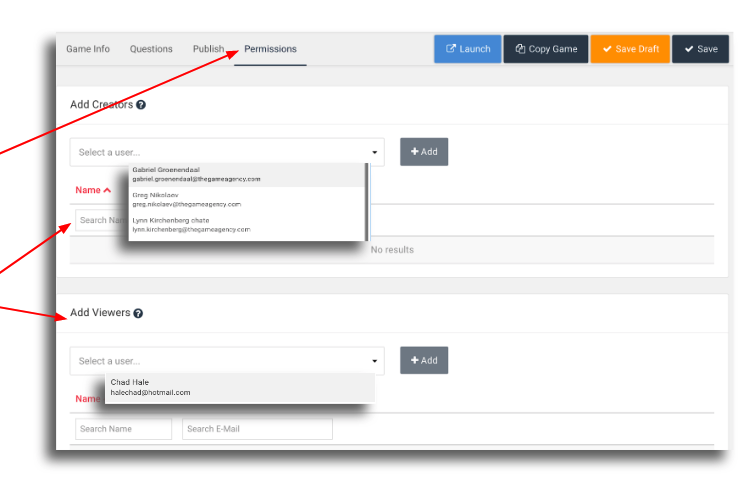How do I create user permissions?
Admins can create permissions on the game level and allow creators or viewers access to other games by tethering the games between user types. As the builder of an ILT game, you will need to add permissions to another user (viewer or creator) in order for them to lead the sessions.
To do this go to the “Permissions” tab
Click into the dropdown of the type of user to be given permissions.
Choose the user and then click “add” and then “save”