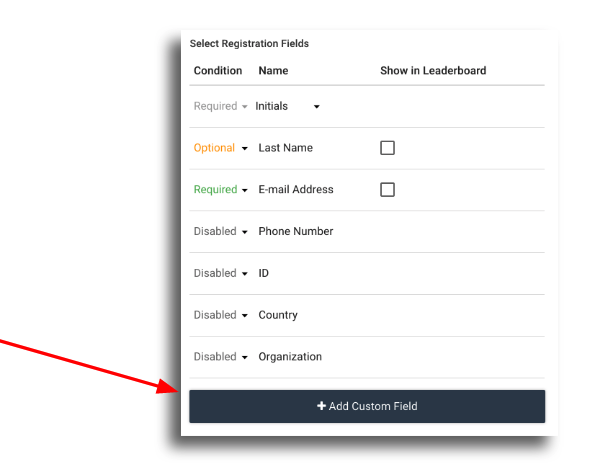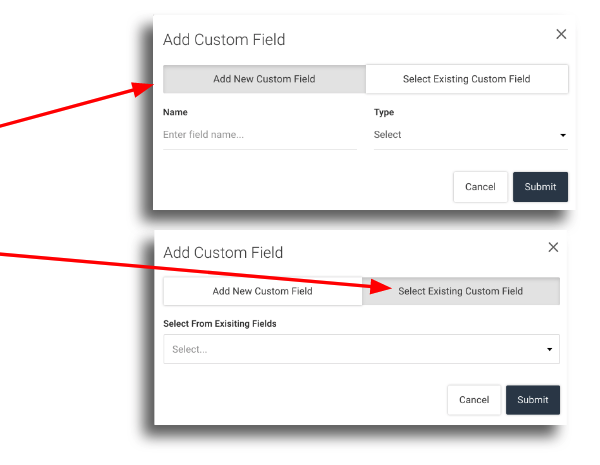How Can We Help?
Categories
-
General Admin8
-
Building Your Game8
-
Analytics7
-
Compatibility and Integrations8
-
Data, Security, and Privacy Policy8
-
Arcades™8
-
JEOPARDY!®8
-
Jump6
-
Scenarios6
-
Trivia8
-
Trivia Virtual Instructor-Led Mode (VILT)4
-
Sort-It5
-
Scramble5
-
Recall6
-
Match6
-
Detective4
-
Translations1
-
New User Information8
-
Custom Branding Opportunities8
-
Registration and Leaderboard7
-
Resellers/Publishers0
-
JEOPARDY!® Virtual Instructor-Led Mode (VILT)8
How do I create a Custom Field in User Registration?
You are here:
< All Topics
Step 1: Click on “Add Custom Field” and a new popup will appear.
Step 2: Create a “new custom field” OR select “existing custom field”
The custom fields can also be included in the Game Over Leaderboard and analytics, by checking the “Show in Leaderboard” box
Was this article helpful?
0 out Of 5 Stars
| 5 Stars | 0% | |
| 4 Stars | 0% | |
| 3 Stars | 0% | |
| 2 Stars | 0% | |
| 1 Stars | 0% |
5
Table of Contents