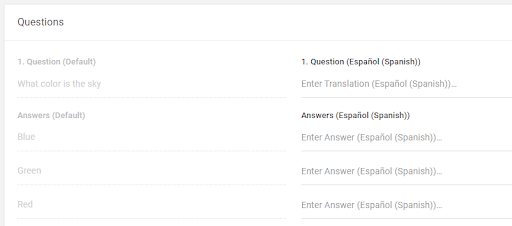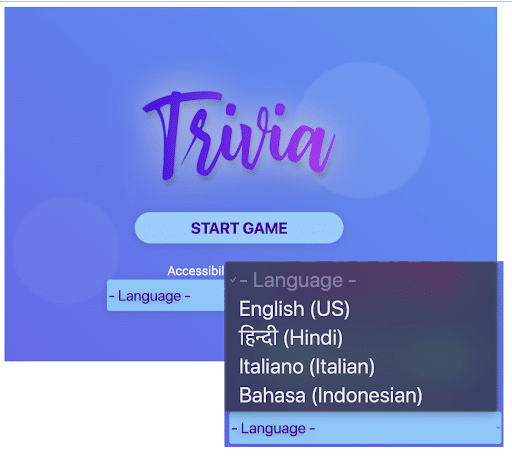Translations Overview – The Training Arcade®
The Training Arcade® – Translation Feature Overview
The translation feature in The Training Arcade® enables the ability to deliver your training games to your learners in their native language. Most of the game types in The Training Arcade® can be created in a variety of languages per the options outlined below.
The Training Arcade currently has 20 language variations available:
- English (US)
- English (UK)
- हिन्दी (Hindi)
- 日本語 (Japanese)
- Deutsch (German)
- 简体中文 (Simplified Chinese)
- Español (Spanish)
- Français (French)
- Türkçe (Turkish)
- Português (Portuguese)
- Italiano (Italian)
- Русский (Russian)
- 繁體中文 (Traditional Chinese)
- 한국어 (Korean)
- Bahasa (Indonesian)
- คนไทย (Thai)
- Ελληνικά (Greek)
- Čeština (Czech)
- Nederlands (Dutch)
- Język Polski (Polish)
When creating your game, set your default language from the available language selections above. That selection dictates how the hard-coded areas of the game will appear. These hard-coded items include the pre-game tutorial, the ‘start game’, ‘continue’ and ‘submit’ button text, etc., which will automatically appear in the language you selected.
Proceed by filling in the game information fields, and all of your questions and answers in the default language you identified. By doing this the game is ready to play in that singular language, as selectable by the learner.
Additionally, you are able to convert game content into any of the 19 other languages. Do this by going to the Translations tab within your game and selecting ‘Add a translation’. A template will appear with a side-by-side view. On the left will be the questions and answers you have already programmed. On the right are blank fields indicating where you enter the subsequent language translations (example below).
When you are done entering all of your language translation options, you can deploy your game and the learner will be able to select the language in which they would like to play the game, via a dropdown seen on the ‘Start Game’ screen (below).
With this functionality you can create one game, and offer it in all 20 of the pre-programmed languages (for those game types that offer 20 languages – see chart).
Along with the side-by-side (SbS) translation functionality, in certain game types there is the option of downloading your default language programmed game, into a CSV or XLSX template. You then use the downloaded file to complete your translated content. This is specifically beneficial if you need to share that file with people who may be helping you with the content translations. When you are done filling in the fields on the worksheet, you then upload that CSV or XLSX file into the system, and the platform fills in all of the translated content you provided.
Below is the list of our 11 Game types, with indicators showing which of the translation features are available for each.
| Game Type | 20
Language Options |
Translation SbS Feature | Translation Template Upload |
| JEOPARDY!® | X | X | X |
| Wheel of Fortune® | English Only | ||
| Jump | X | X | X |
| Match 3 | X | X | X |
| Trivia | X | X | X |
| Scenarios | X | X | X |
| Detective | X | ||
| Scramble | X | X | X |
| Recall | X | X | |
| Sort-It | X | X | X |
| Noodle (coming soon) | English Only |
Translation functionality is not currently available for Arcades™.
If there is a language we do not currently offer that you would like added, please contact us for a custom service request. If you have additional questions regarding The Training Arcade® translation functionality, or would like to request a screen-sharing demonstration, please contact support@thetrainingarcade.com.