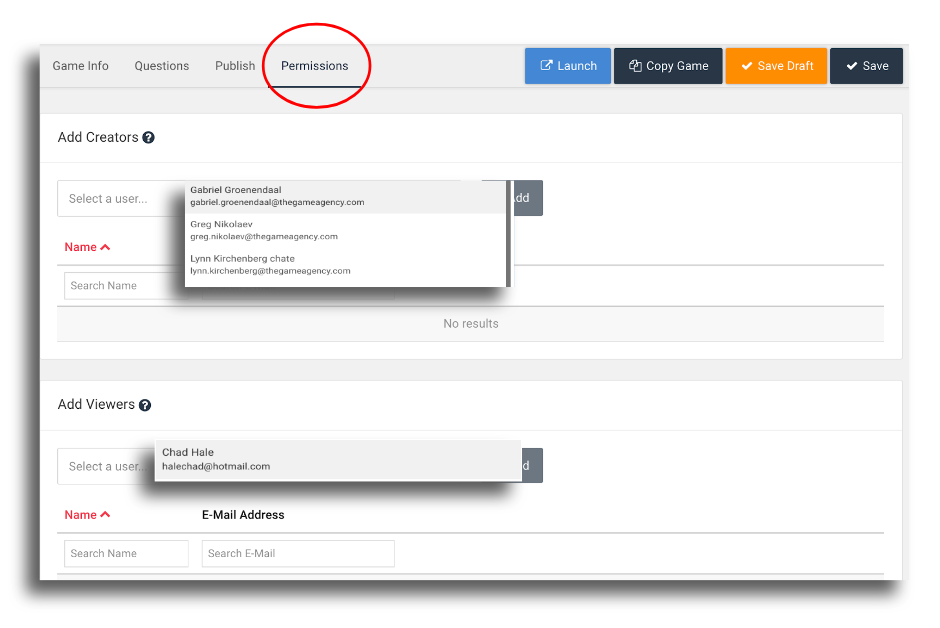How do I add someone else just to facilitate an Instructor Led game?
Yes, you can grant them “viewer” permissions and they can control the entire game experience for your audience.
Step 1: In the Users section, make sure to add this person as a Viewer. Click “Add a User” and then enter their name and email, select “Viewer” and they will receive a welcome email asking them to click a link to accept the invitation and set up their own username and password.
Step 2: Go into the specific game in which you want to grant permission and click the “Permissions” tab. Under the Viewer section, scroll through your list of viewers to the viewer you want to give permission and click “Add“.