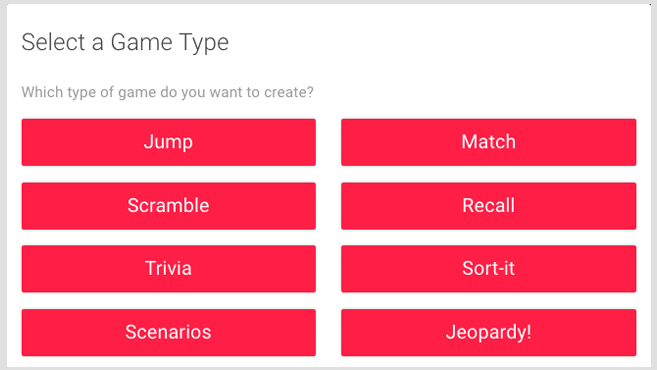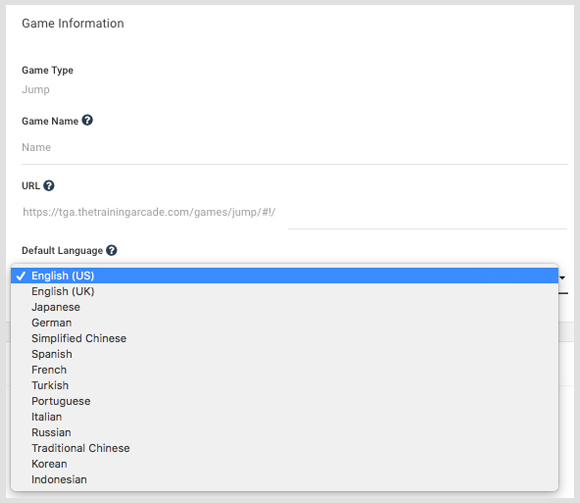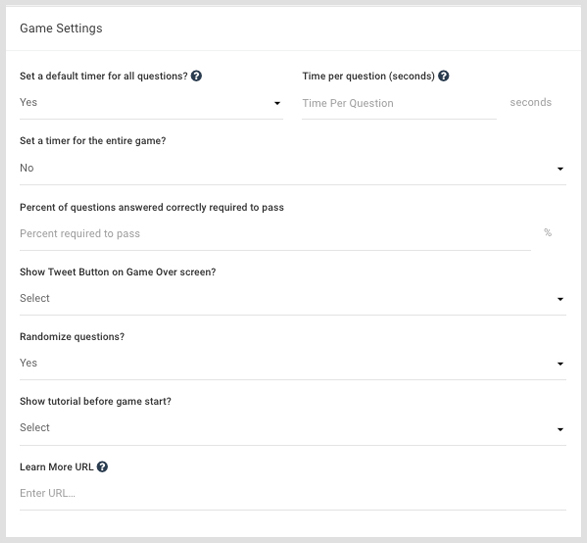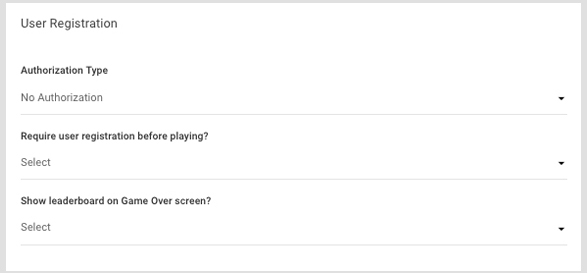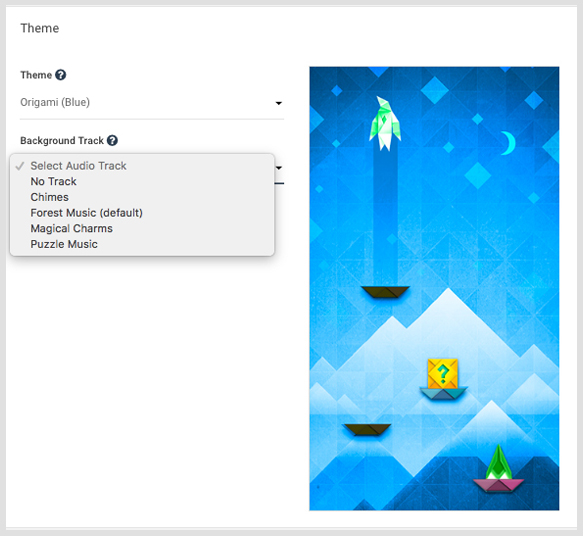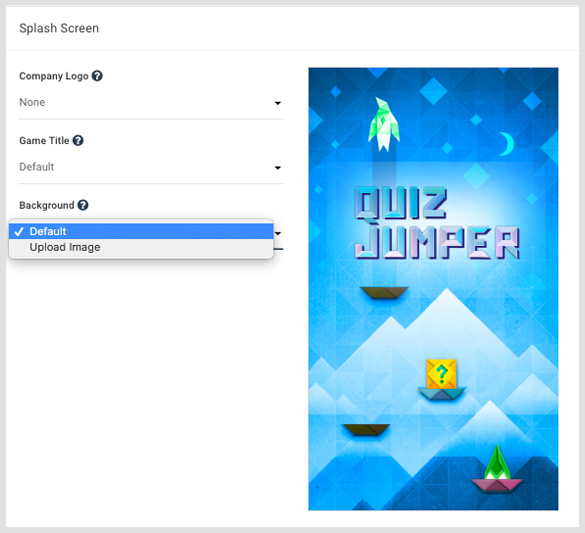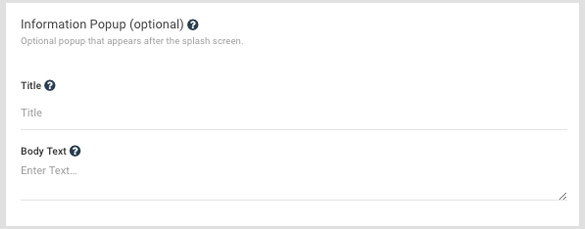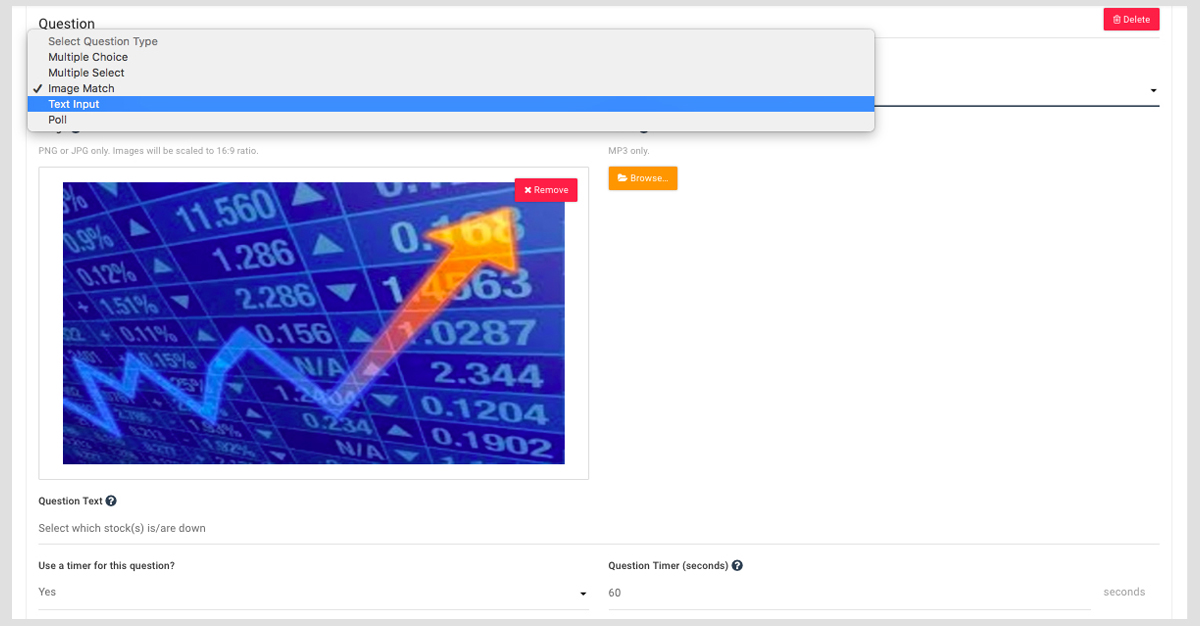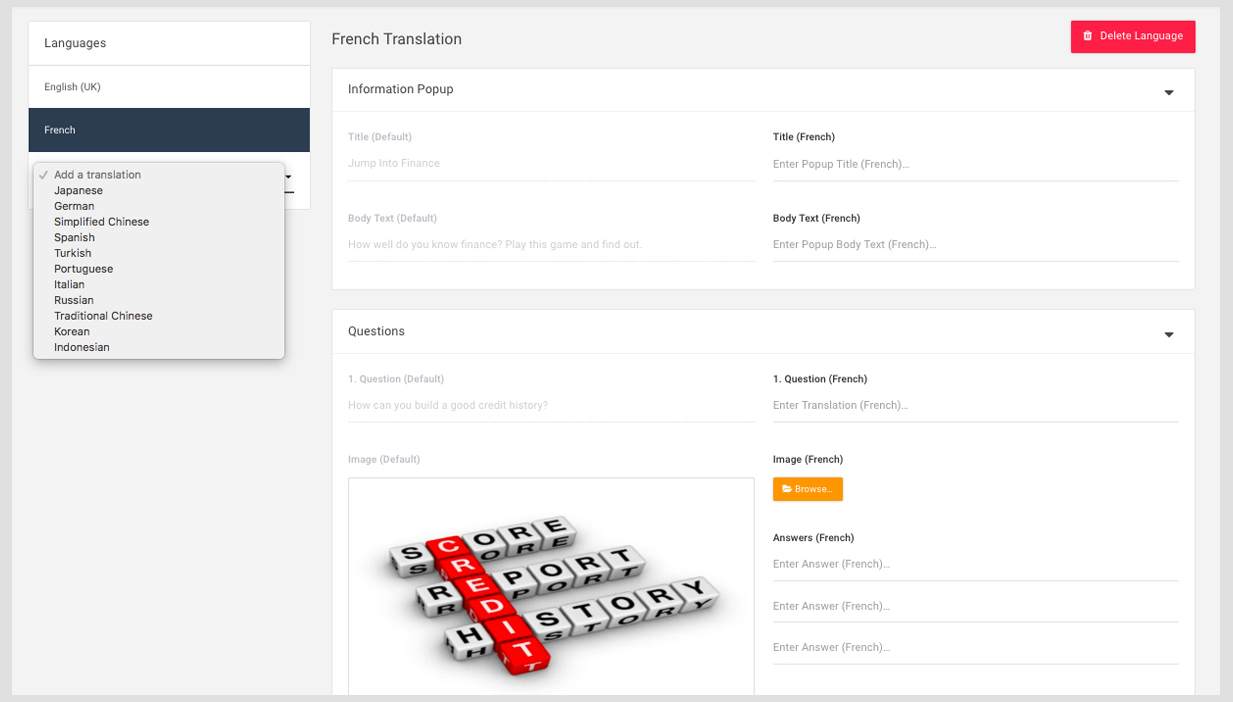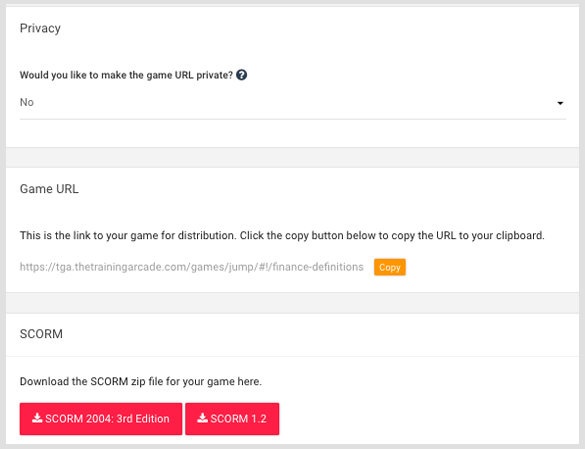How do I create a game?
The Training Arcade® allows anyone to create a game in under 30 minutes (no coding necessary). This game builder is remarkably intuitive and can be managed with drop downs, uploads, and type-in fields. Below are several screenshots showcasing the steps required to create a game.
Step 1 – Choose your basic game information
Step 2 – Define global game settings
Step 3 – Identify SSO integration, user registration, and leaderboard display
Step 4 – Pick from visual templates and audio tracks
Step 5 – Customize splash screen with logo, title, images, etc.
Step 6 – Write pop-up information to provide players with context before they play
the game.
Step 7 – Start adding questions (choosing from 5 types), uploading media, identifying right/wrong answers, and writing corrective feedback
Step 8 – Translate your game into 16 other languages
Step 9 – Publish game