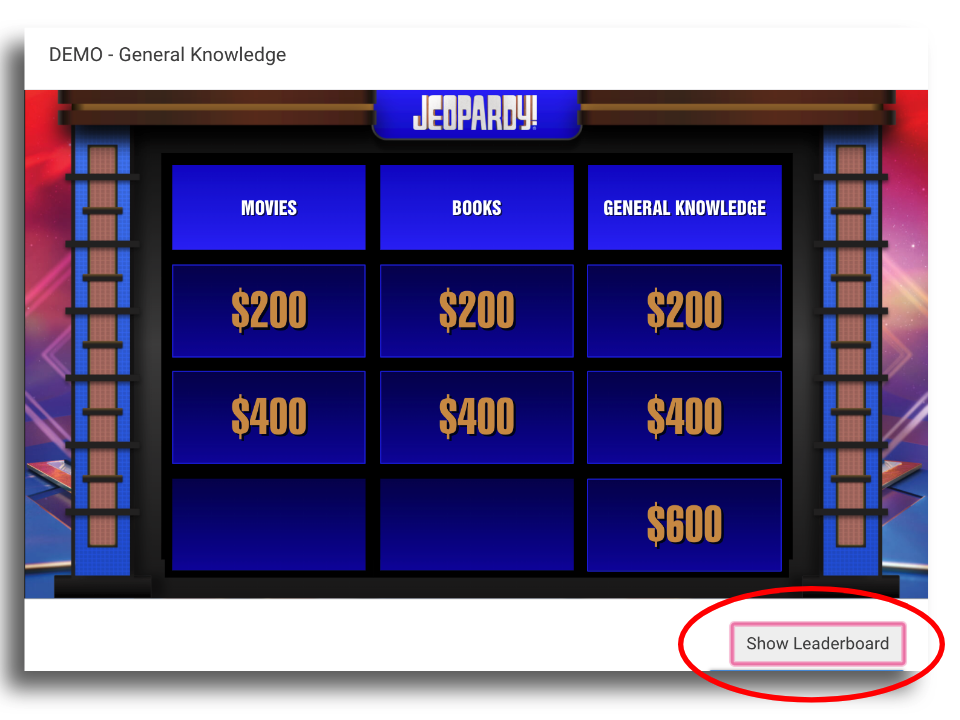How do I launch the Leaderboard in JEOPARDY!® VILT mode?
At any point during gameplay the instructor can choose to display the leaderboard to players by clicking “Show Leaderboard” from the control panel.
The instructor view of the leaderboard will highlight the #1 ranked player. The player devices will show their own score and rank, as well as the list of the top 10 players by score. To return to the game board, click “Dismiss Leaderboard“.